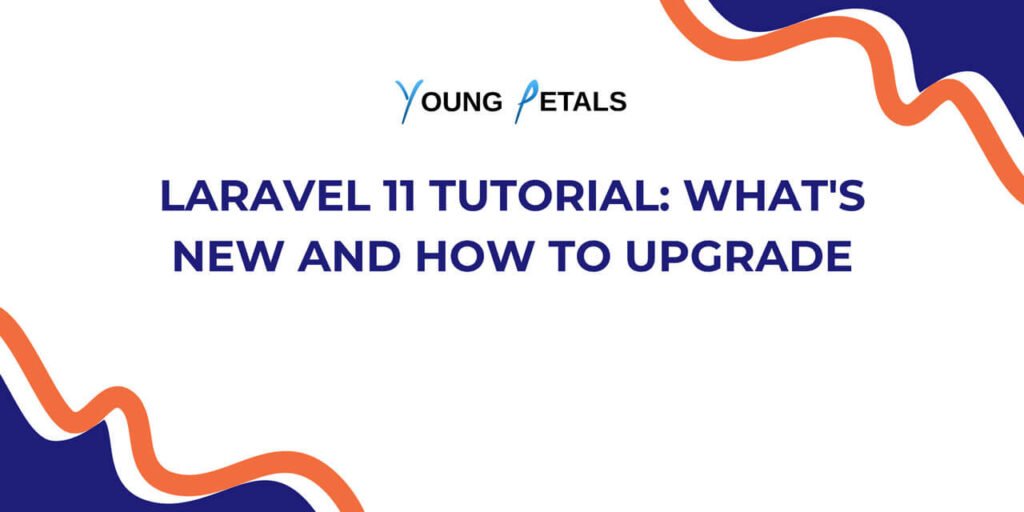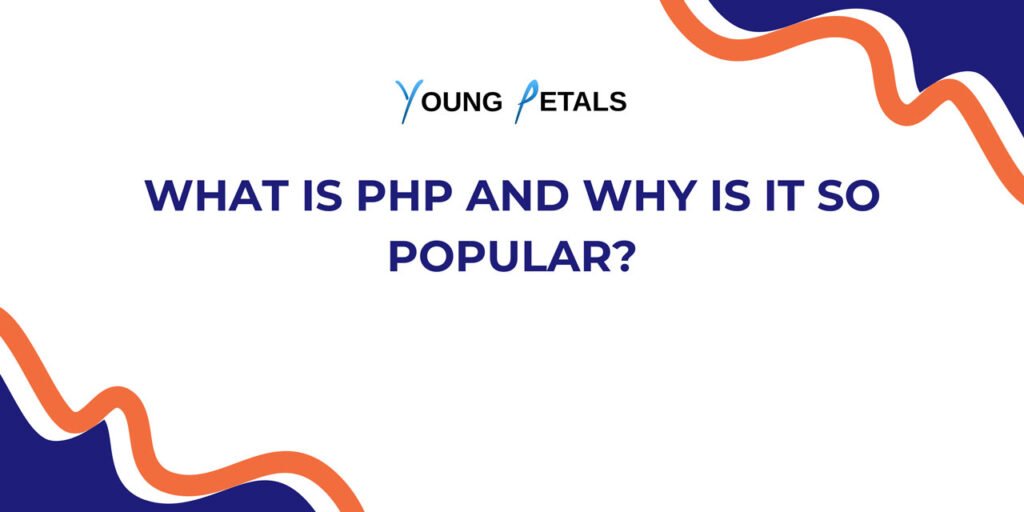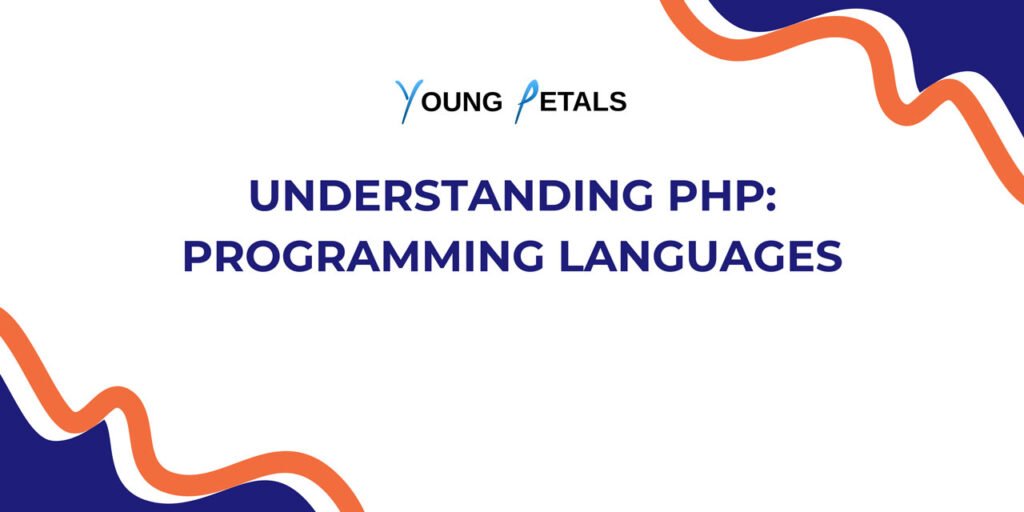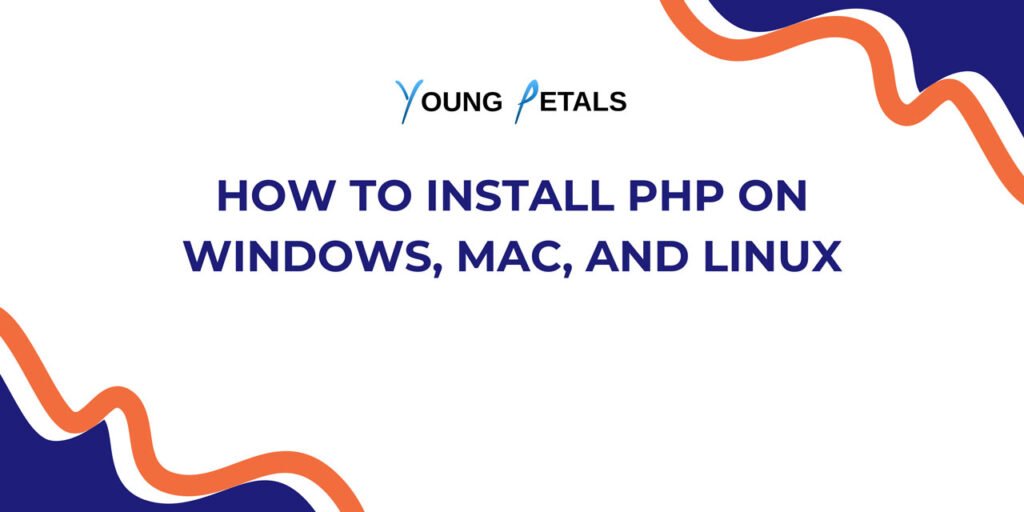Understanding how to optimize MySQL queries is like learning to tune a musical instrument – small adjustments can create dramatic improvements in performance. Whether you’re dealing with slow-loading web pages or timeout errors, the right optimization techniques can transform your database from a bottleneck into a well-oiled machine.
Why Query Optimization Matters More Than Ever
Before diving into specific techniques, let’s establish why query optimization deserves your attention. Modern applications handle increasingly complex data relationships and growing user bases. A poorly optimized query that takes 2 seconds with 1,000 records might take 20 minutes with 100,000 records. This exponential performance degradation can cripple your application’s user experience and increase server costs.
Think of your database like a library. Without proper organization and indexing, finding a specific book becomes increasingly difficult as the collection grows. Similarly, MySQL needs the right structure and strategies to efficiently locate and retrieve your data.
Understanding Query Execution: The Foundation of Optimization
MySQL processes queries through a predictable sequence of steps. First, it parses your SQL statement to understand what you’re asking for. Then it creates an execution plan, determining the most efficient path to retrieve your data. Finally, it executes this plan and returns results.
The key insight here is that MySQL makes these decisions based on available information. When you provide better information through indexes, proper table design, and well-structured queries, MySQL can make smarter choices about how to fetch your data.
Let’s examine a simple example to illustrate this concept:
-- This query forces MySQL to examine every row
SELECT * FROM users WHERE email = 'john@example.com';
-- Adding an index transforms this into a lightning-fast lookup
CREATE INDEX idx_email ON users(email);
SELECT * FROM users WHERE email = 'john@example.com';
The difference between these two approaches becomes more pronounced as your table grows. Without an index, MySQL performs a full table scan, examining each row individually. With an index, MySQL can jump directly to the relevant data, similar to using a phone book versus reading every name sequentially.
Essential Indexing Strategies That Actually Work
Indexing forms the backbone of query optimization, but creating effective indexes requires understanding how MySQL uses them. Think of indexes as specialized roadmaps that help MySQL navigate your data efficiently.
Single Column Indexes: Your First Line of Defense
Start with columns frequently used in WHERE clauses, JOIN conditions, and ORDER BY statements. These represent the most common paths MySQL takes through your data:
-- Create indexes on frequently queried columns
CREATE INDEX idx_user_status ON users(status);
CREATE INDEX idx_order_date ON orders(created_at);
CREATE INDEX idx_product_category ON products(category_id);
-- These queries now benefit from direct index lookups
SELECT * FROM users WHERE status = 'active';
SELECT * FROM orders WHERE created_at > '2024-01-01';
SELECT * FROM products WHERE category_id = 15;
Composite Indexes: Handling Multiple Conditions
When your queries filter on multiple columns simultaneously, composite indexes provide significant performance benefits. The order of columns in a composite index matters tremendously – place the most selective column first:
-- Create a composite index for common multi-column queries
CREATE INDEX idx_user_status_created ON users(status, created_at, last_login);
-- This query can use the entire index efficiently
SELECT * FROM users
WHERE status = 'active'
AND created_at > '2024-01-01'
AND last_login > '2024-06-01'
ORDER BY created_at;
-- This query can partially use the index (only the status part)
SELECT * FROM users WHERE status = 'active';
-- This query cannot use the index effectively
SELECT * FROM users WHERE created_at > '2024-01-01';
The leftmost prefix rule explains why column order matters in composite indexes. MySQL can use an index for queries that match columns from left to right but cannot skip columns in the middle.
Covering Indexes: Eliminating Table Lookups
Covering indexes include all columns needed by a query, allowing MySQL to satisfy the entire request without accessing the main table:
-- Create a covering index for a common reporting query
CREATE INDEX idx_order_summary ON orders(user_id, status, total_amount, created_at);
-- This query reads entirely from the index
SELECT user_id, COUNT(*), SUM(total_amount)
FROM orders
WHERE status = 'completed'
AND created_at BETWEEN '2024-01-01' AND '2024-12-31'
GROUP BY user_id;
Writing Efficient WHERE Clauses
The WHERE clause often determines whether your query runs in milliseconds or minutes. Understanding how different conditions affect performance helps you write queries that work with MySQL’s optimization engine rather than against it.
Avoiding Performance Killers
Certain WHERE clause patterns prevent MySQL from using indexes effectively. Functions applied to columns, leading wildcards in LIKE statements, and OR conditions with different columns all force full table scans:
-- These patterns prevent index usage
SELECT * FROM users WHERE YEAR(created_at) = 2024; -- Function on column
SELECT * FROM users WHERE email LIKE '%@gmail.com'; -- Leading wildcard
SELECT * FROM users WHERE first_name = 'John' OR last_name = 'Smith'; -- OR with different columns
-- Better alternatives that can use indexes
SELECT * FROM users WHERE created_at >= '2024-01-01' AND created_at < '2025-01-01';
SELECT * FROM users WHERE email LIKE 'john%';
SELECT * FROM users WHERE first_name = 'John'
UNION
SELECT * FROM users WHERE last_name = 'Smith';
Leveraging Query Hints and Optimization
Sometimes you need to guide MySQL’s optimization decisions explicitly. The EXPLAIN statement becomes your best friend for understanding query execution plans:
-- Use EXPLAIN to understand query execution
EXPLAIN SELECT u.name, COUNT(o.id) as order_count
FROM users u
LEFT JOIN orders o ON u.id = o.user_id
WHERE u.status = 'active'
GROUP BY u.id, u.name;
The EXPLAIN output reveals which indexes MySQL uses, how many rows it examines, and the overall execution strategy. Look for key indicators like “Using filesort” or “Using temporary” that suggest optimization opportunities.
JOIN Optimization: Making Table Relationships Fast
JOIN operations can make or break query performance. Understanding how MySQL processes different JOIN types helps you structure queries that leverage indexes effectively.
Optimizing INNER JOINs
INNER JOINs typically perform well when proper indexes exist on the join columns. MySQL can choose the most efficient join order automatically:
-- Ensure indexes exist on join columns
CREATE INDEX idx_orders_user_id ON orders(user_id);
CREATE INDEX idx_order_items_order_id ON order_items(order_id);
CREATE INDEX idx_order_items_product_id ON order_items(product_id);
-- Well-optimized JOIN query
SELECT
u.name,
o.order_date,
p.product_name,
oi.quantity,
oi.price
FROM users u
INNER JOIN orders o ON u.id = o.user_id
INNER JOIN order_items oi ON o.id = oi.order_id
INNER JOIN products p ON oi.product_id = p.id
WHERE u.status = 'active'
AND o.order_date >= '2024-01-01'
ORDER BY o.order_date DESC;
Managing LEFT JOINs Effectively
LEFT JOINs require special attention because they can generate large result sets. Filtering in the WHERE clause versus the ON clause produces different results and performance characteristics:
-- Filter in ON clause to maintain LEFT JOIN semantics while improving performance
SELECT
u.name,
COUNT(o.id) as recent_orders
FROM users u
LEFT JOIN orders o ON u.id = o.user_id
AND o.created_at >= '2024-01-01'
AND o.status = 'completed'
WHERE u.status = 'active'
GROUP BY u.id, u.name;
Subquery Optimization Techniques
Subqueries offer flexibility but can create performance challenges. Modern MySQL versions have improved subquery optimization significantly, but understanding when to use subqueries versus JOINs remains important.
Converting Correlated Subqueries to JOINs
Correlated subqueries execute once for each row in the outer query, potentially creating performance bottlenecks:
-- Slower correlated subquery
SELECT u.name, u.email
FROM users u
WHERE EXISTS (
SELECT 1 FROM orders o
WHERE o.user_id = u.id
AND o.status = 'completed'
AND o.created_at > '2024-01-01'
);
-- Faster JOIN equivalent
SELECT DISTINCT u.name, u.email
FROM users u
INNER JOIN orders o ON u.id = o.user_id
WHERE o.status = 'completed'
AND o.created_at > '2024-01-01';
Using EXISTS vs IN Appropriately
EXISTS typically performs better than IN for subqueries, especially when the subquery might return many results:
-- Prefer EXISTS for better performance
SELECT u.name, u.email
FROM users u
WHERE EXISTS (
SELECT 1 FROM orders o
WHERE o.user_id = u.id
AND o.total_amount > 1000
);
-- IN works well with small, static lists
SELECT * FROM products
WHERE category_id IN (1, 2, 3, 5, 8);
Advanced Optimization Techniques
Beyond basic optimization principles, several advanced techniques can provide additional performance improvements for complex scenarios.
Partitioning for Large Tables
Table partitioning helps manage very large datasets by dividing them into smaller, more manageable pieces:
-- Partition a large orders table by date
CREATE TABLE orders_partitioned (
id INT AUTO_INCREMENT,
user_id INT,
order_date DATE,
status VARCHAR(50),
total_amount DECIMAL(10,2),
PRIMARY KEY (id, order_date)
) PARTITION BY RANGE (YEAR(order_date)) (
PARTITION p2022 VALUES LESS THAN (2023),
PARTITION p2023 VALUES LESS THAN (2024),
PARTITION p2024 VALUES LESS THAN (2025),
PARTITION p2025 VALUES LESS THAN (2026)
);
-- Queries automatically benefit from partition pruning
SELECT * FROM orders_partitioned
WHERE order_date BETWEEN '2024-01-01' AND '2024-03-31';
Query Caching Strategies
While MySQL’s built-in query cache is deprecated in newer versions, understanding caching principles helps you implement effective application-level caching:
-- Structure queries for consistent caching
-- Use consistent parameter ordering and formatting
SELECT user_id, name, email
FROM users
WHERE status = ?
AND created_at >= ?
ORDER BY created_at DESC
LIMIT 50;
-- Avoid queries that defeat caching
SELECT user_id, name, email, NOW() as current_time
FROM users
WHERE created_at >= NOW() - INTERVAL 30 DAY; -- Changes every second
Monitoring and Measuring Performance
Optimization without measurement is guesswork. Establishing baseline metrics and monitoring query performance over time ensures your optimization efforts produce real benefits.
Essential Performance Metrics
Focus on metrics that directly impact user experience: query execution time, rows examined versus rows returned, and index usage efficiency:
-- Enable slow query log to identify problematic queries
SET GLOBAL slow_query_log = 1;
SET GLOBAL long_query_time = 2; -- Log queries taking longer than 2 seconds
-- Use EXPLAIN ANALYZE for detailed execution statistics (MySQL 8.0+)
EXPLAIN ANALYZE
SELECT u.name, COUNT(o.id) as order_count
FROM users u
LEFT JOIN orders o ON u.id = o.user_id
GROUP BY u.id, u.name
HAVING order_count > 5;
Performance Schema for Deep Analysis
MySQL’s Performance Schema provides detailed insights into query execution patterns:
-- Find the most time-consuming queries
SELECT
DIGEST_TEXT,
COUNT_STAR as exec_count,
AVG_TIMER_WAIT/1000000000 as avg_seconds,
SUM_TIMER_WAIT/1000000000 as total_seconds
FROM performance_schema.events_statements_summary_by_digest
ORDER BY SUM_TIMER_WAIT DESC
LIMIT 10;
Common Optimization Mistakes to Avoid
Learning from common pitfalls saves time and prevents performance regressions. Understanding these anti-patterns helps you recognize optimization opportunities in existing code.
Over-Indexing and Index Maintenance
While indexes improve query performance, too many indexes can slow down INSERT, UPDATE, and DELETE operations:
-- Avoid redundant indexes
-- These indexes are redundant if you have idx_user_status_created
DROP INDEX idx_user_status ON users; -- Redundant
DROP INDEX idx_user_created ON users; -- Partially redundant
-- Keep the composite index that serves multiple purposes
-- CREATE INDEX idx_user_status_created ON users(status, created_at);
Premature Optimization Without Data
Base optimization decisions on actual usage patterns rather than assumptions. Profile your application to identify real bottlenecks before optimizing:
-- Use realistic data volumes for testing
-- Create test data that reflects production characteristics
INSERT INTO users (name, email, status, created_at)
SELECT
CONCAT('User', n),
CONCAT('user', n, '@example.com'),
CASE WHEN n % 10 = 0 THEN 'inactive' ELSE 'active' END,
DATE_SUB(NOW(), INTERVAL RAND() * 365 DAY)
FROM (
SELECT a.N + b.N * 10 + c.N * 100 + d.N * 1000 AS n
FROM
(SELECT 0 AS N UNION ALL SELECT 1 UNION ALL SELECT 2 UNION ALL SELECT 3 UNION ALL SELECT 4 UNION ALL SELECT 5 UNION ALL SELECT 6 UNION ALL SELECT 7 UNION ALL SELECT 8 UNION ALL SELECT 9) a,
(SELECT 0 AS N UNION ALL SELECT 1 UNION ALL SELECT 2 UNION ALL SELECT 3 UNION ALL SELECT 4 UNION ALL SELECT 5 UNION ALL SELECT 6 UNION ALL SELECT 7 UNION ALL SELECT 8 UNION ALL SELECT 9) b,
(SELECT 0 AS N UNION ALL SELECT 1 UNION ALL SELECT 2 UNION ALL SELECT 3 UNION ALL SELECT 4 UNION ALL SELECT 5 UNION ALL SELECT 6 UNION ALL SELECT 7 UNION ALL SELECT 8 UNION ALL SELECT 9) c,
(SELECT 0 AS N UNION ALL SELECT 1 UNION ALL SELECT 2 UNION ALL SELECT 3 UNION ALL SELECT 4 UNION ALL SELECT 5 UNION ALL SELECT 6 UNION ALL SELECT 7 UNION ALL SELECT 8 UNION ALL SELECT 9) d
) numbers
WHERE n BETWEEN 1 AND 10000;
Building an Optimization Workflow
Successful query optimization requires a systematic approach. Establish a repeatable process that identifies bottlenecks, implements solutions, and measures results.
Start by profiling your application under realistic load conditions. Identify the queries that consume the most time or resources. Focus your optimization efforts on these high-impact queries rather than trying to optimize everything at once.
For each problematic query, use EXPLAIN to understand its execution plan. Look for opportunities to add indexes, restructure the query, or modify table schemas. Implement changes incrementally and measure their impact before moving to the next optimization.
Document your optimization decisions and their reasoning. This documentation helps team members understand the thinking behind specific indexes or query structures and prevents well-intentioned changes from undoing careful optimization work.
Conclusion: Your Path to Database Performance Excellence
MySQL query optimization combines technical knowledge with practical experience. The techniques covered in this guide provide a foundation for improving database performance, but remember that optimization is an ongoing process rather than a one-time task.
Start with the fundamentals: proper indexing, efficient WHERE clauses, and well-structured JOINs. These techniques alone can eliminate most performance problems. As your expertise grows, incorporate advanced techniques like partitioning and performance monitoring to handle increasingly complex scenarios.
The key to successful optimization lies in measuring before and after each change. Use tools like EXPLAIN, Performance Schema, and slow query logs to guide your decisions with data rather than intuition. This analytical approach ensures your optimization efforts produce measurable improvements in application performance.
Remember that the best optimization is often the simplest one. Complex solutions might seem impressive, but straightforward approaches that work with MySQL’s natural optimization patterns typically provide better long-term results. Focus on clarity and maintainability alongside performance, and your database will serve your application well as it grows and evolves.