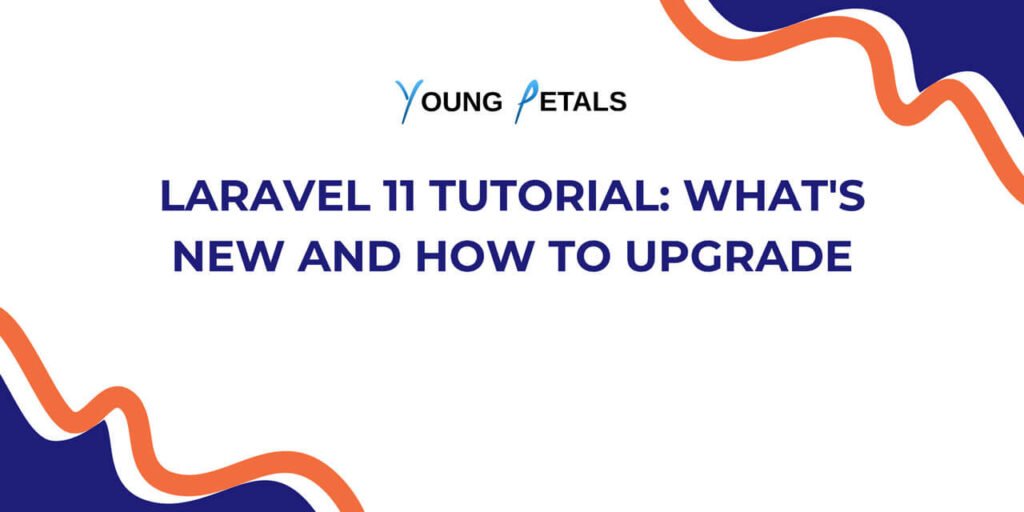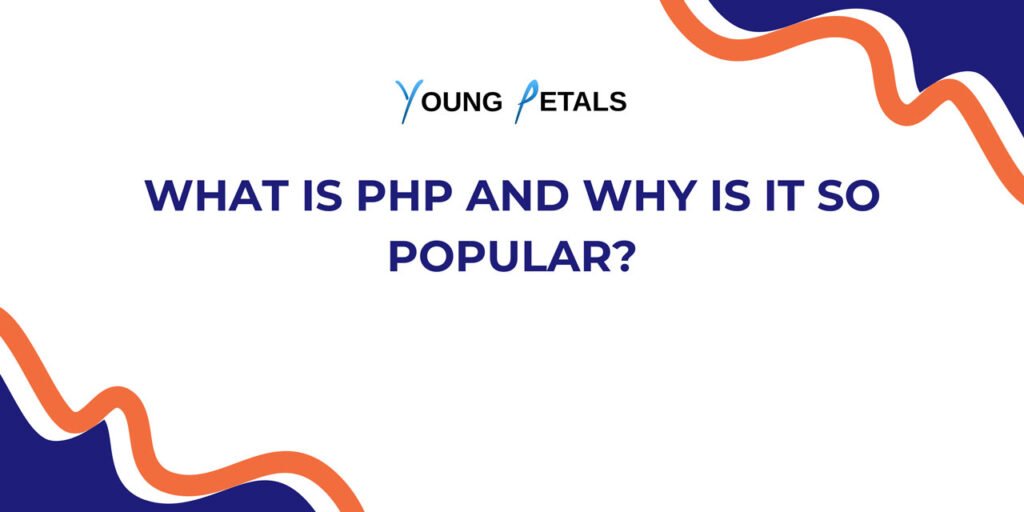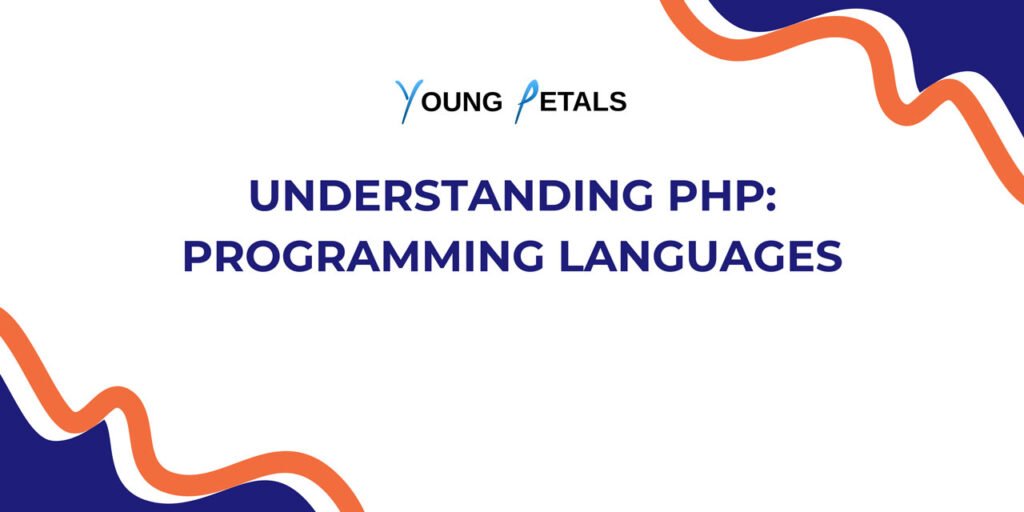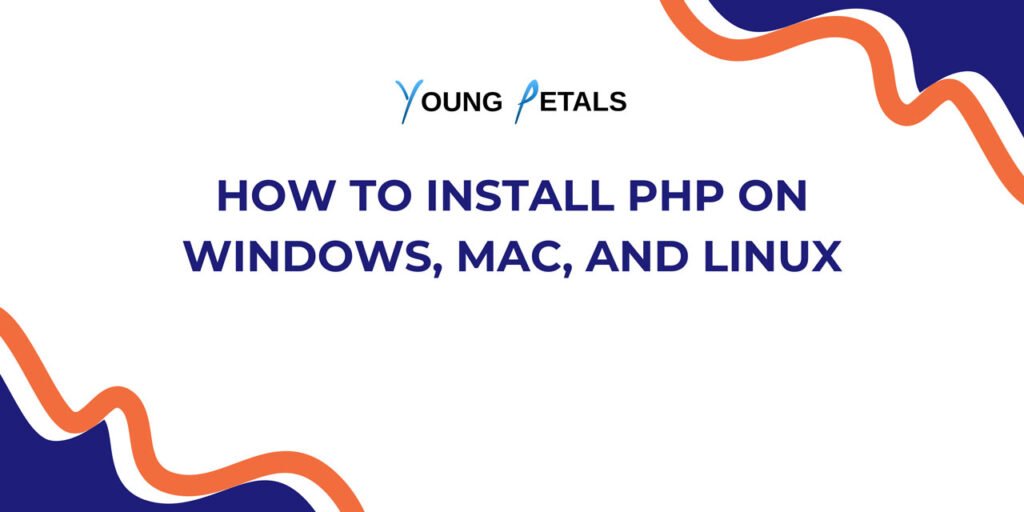Introduction: What is LINQ and Why Should You Care?
Before we dive into the technical details, let me ask you this: How often do you find yourself writing repetitive loops to filter, sort, or transform collections of data in C#? If you’re like most developers, probably quite often.
Language Integrated Query (LINQ) is a powerful feature in C# that allows you to query and manipulate data using a SQL-like syntax directly within your C# code. Think of it as giving you the ability to ask your data collections intelligent questions and get back exactly what you need.
But here’s what I’m curious about – what’s your current experience with working with collections in C#? Are you comfortable with for loops and foreach statements, or are you just getting started?
Understanding the Foundation: Collections and Data
Before we explore LINQ’s magic, let’s establish what we’re working with. LINQ operates on collections that implement IEnumerable<T> or IQueryable<T>. This includes:
- Arrays
- Lists
- Dictionaries
- Database result sets
- XML documents
- And many more
Key Question: What types of data collections do you work with most frequently in your current projects?
LINQ Syntax: Two Flavors to Choose From
LINQ offers two syntax styles, and understanding both will make you a more versatile developer:
1. Query Syntax (SQL-like)
var result = from item in collection
where condition
select item;
2. Method Syntax (Fluent API)
var result = collection.Where(condition).Select(item => item);
Which syntax appeals to you more at first glance? Both accomplish the same thing, but many developers have a preference.
Essential LINQ Operations: Your Toolkit
Filtering with Where()
Let’s start with the most fundamental operation – filtering data:
// Sample data
List<int> numbers = new List<int> { 1, 2, 3, 4, 5, 6, 7, 8, 9, 10 };
// Method syntax
var evenNumbers = numbers.Where(n => n % 2 == 0);
// Query syntax
var evenNumbersQuery = from n in numbers
where n % 2 == 0
select n;
// Result: 2, 4, 6, 8, 10
Practice Moment: Can you think of a real-world scenario where you might need to filter a collection? Maybe filtering employees by department or products by category?
Projection with Select()
Transform your data into exactly what you need:
// Transform numbers to their squares
var squares = numbers.Select(n => n * n);
// Transform to anonymous objects
var numberInfo = numbers.Select(n => new {
Number = n,
IsEven = n % 2 == 0,
Square = n * n
});
Ordering with OrderBy() and OrderByDescending()
List<string> names = new List<string> { "Charlie", "Alice", "Bob", "David" };
// Ascending order
var ascending = names.OrderBy(name => name);
// Descending order
var descending = names.OrderByDescending(name => name);
// Multiple sort criteria
var people = new List<Person>
{
new Person { Name = "Alice", Age = 30 },
new Person { Name = "Bob", Age = 25 },
new Person { Name = "Charlie", Age = 30 }
};
var sorted = people.OrderBy(p => p.Age).ThenBy(p => p.Name);
Working with Complex Objects: Real-World Examples
Let’s work with a more realistic scenario. Imagine you’re building an e-commerce system:
public class Product
{
public int Id { get; set; }
public string Name { get; set; }
public decimal Price { get; set; }
public string Category { get; set; }
public bool InStock { get; set; }
}
List<Product> products = new List<Product>
{
new Product { Id = 1, Name = "Laptop", Price = 999.99m, Category = "Electronics", InStock = true },
new Product { Id = 2, Name = "Book", Price = 19.99m, Category = "Education", InStock = true },
new Product { Id = 3, Name = "Phone", Price = 599.99m, Category = "Electronics", InStock = false },
new Product { Id = 4, Name = "Tablet", Price = 399.99m, Category = "Electronics", InStock = true }
};
Common Business Queries
1. Find all electronics under $700 that are in stock:
var affordableElectronics = products
.Where(p => p.Category == "Electronics" && p.Price < 700 && p.InStock)
.OrderBy(p => p.Price);
2. Get product names and prices for a display:
var productDisplay = products
.Select(p => new { p.Name, FormattedPrice = $"${p.Price:F2}" });
3. Group products by category:
var productsByCategory = products
.GroupBy(p => p.Category)
.Select(group => new {
Category = group.Key,
Products = group.ToList(),
Count = group.Count()
});
Reflection Question: Looking at these examples, what kinds of queries would you need to write for data in your own projects?
Advanced LINQ Operations
Aggregation Methods
LINQ provides powerful aggregation capabilities:
// Count items
int totalProducts = products.Count();
int electronicsCount = products.Count(p => p.Category == "Electronics");
// Calculate sums and averages
decimal totalValue = products.Sum(p => p.Price);
decimal averagePrice = products.Average(p => p.Price);
decimal maxPrice = products.Max(p => p.Price);
decimal minPrice = products.Min(p => p.Price);
// Check conditions
bool hasExpensiveItems = products.Any(p => p.Price > 500);
bool allInStock = products.All(p => p.InStock);
Set Operations
List<int> list1 = new List<int> { 1, 2, 3, 4, 5 };
List<int> list2 = new List<int> { 4, 5, 6, 7, 8 };
// Union (all unique items)
var union = list1.Union(list2); // 1,2,3,4,5,6,7,8
// Intersect (common items)
var intersection = list1.Intersect(list2); // 4,5
// Except (items in first but not second)
var difference = list1.Except(list2); // 1,2,3
Joining Data
public class Order
{
public int Id { get; set; }
public int ProductId { get; set; }
public int Quantity { get; set; }
}
List<Order> orders = new List<Order>
{
new Order { Id = 1, ProductId = 1, Quantity = 2 },
new Order { Id = 2, ProductId = 3, Quantity = 1 }
};
// Join orders with products
var orderDetails = orders.Join(
products,
order => order.ProductId,
product => product.Id,
(order, product) => new {
OrderId = order.Id,
ProductName = product.Name,
Quantity = order.Quantity,
TotalPrice = order.Quantity * product.Price
});
Performance Considerations: Deferred vs Immediate Execution
Here’s something crucial to understand: Most LINQ operations use deferred execution. This means the query isn’t executed until you actually enumerate the results.
// Query is defined but not executed
var expensiveProducts = products.Where(p => p.Price > 500);
// Now the query executes
foreach (var product in expensiveProducts)
{
Console.WriteLine(product.Name);
}
// Force immediate execution
var expensiveProductsList = products.Where(p => p.Price > 500).ToList();
var expensiveProductsArray = products.Where(p => p.Price > 500).ToArray();
Important Question: Can you think of scenarios where you’d want immediate execution versus deferred execution?
Common Patterns and Best Practices
1. Method Chaining
var result = products
.Where(p => p.InStock)
.OrderByDescending(p => p.Price)
.Take(5)
.Select(p => p.Name);
2. Null Safety
// Safe navigation
var productNames = products?
.Where(p => p != null && p.InStock)?
.Select(p => p.Name)?
.ToList() ?? new List<string>();
3. Complex Filtering
// Multiple conditions
var filteredProducts = products.Where(p =>
p.InStock &&
p.Price >= 100 &&
p.Price <= 1000 &&
(p.Category == "Electronics" || p.Category == "Books"));
Error Handling and Edge Cases
Handling Empty Collections
// Safe operations on potentially empty collections
var firstProduct = products.FirstOrDefault();
var firstElectronic = products.FirstOrDefault(p => p.Category == "Electronics");
// Check before operations
if (products.Any())
{
var maxPrice = products.Max(p => p.Price);
}
Exception Scenarios
try
{
// This throws if no elements match
var firstExpensive = products.First(p => p.Price > 10000);
}
catch (InvalidOperationException)
{
// Handle case where no expensive products exist
}
// Better approach
var firstExpensive = products.FirstOrDefault(p => p.Price > 10000);
if (firstExpensive != null)
{
// Process the expensive product
}
Practice Exercises: Test Your Understanding
Now that we’ve covered the fundamentals, here are some challenges to solidify your understanding:
Exercise 1: Student Grade Analysis
Given a list of students with grades, can you:
- Find all students with grades above 80?
- Calculate the average grade?
- Group students by grade letter (A, B, C, etc.)?
Exercise 2: E-commerce Analytics
Using our product example:
- Find the most expensive product in each category
- Calculate total inventory value
- Identify categories with no in-stock items
Pause and Try: Before looking at solutions, attempt these exercises yourself. What approach would you take?
Solutions and Explanations
Exercise 1 Solutions:
// Sample data
var students = new List<Student>
{
new Student { Name = "Alice", Grade = 85 },
new Student { Name = "Bob", Grade = 92 },
new Student { Name = "Charlie", Grade = 78 }
};
// 1. Students with grades above 80
var highPerformers = students.Where(s => s.Grade > 80);
// 2. Average grade
var averageGrade = students.Average(s => s.Grade);
// 3. Group by grade letter
var gradeGroups = students
.GroupBy(s => s.Grade >= 90 ? "A" :
s.Grade >= 80 ? "B" :
s.Grade >= 70 ? "C" : "F");
LINQ with Different Data Sources
LINQ to Objects (What we’ve been using)
Works with in-memory collections like Lists, Arrays, etc.
LINQ to SQL/Entity Framework
// Example with Entity Framework
using (var context = new MyDbContext())
{
var recentOrders = context.Orders
.Where(o => o.OrderDate > DateTime.Now.AddDays(-30))
.Include(o => o.Customer)
.ToList();
}
LINQ to XML
XDocument xml = XDocument.Load("products.xml");
var productNames = xml.Descendants("Product")
.Select(p => p.Element("Name")?.Value)
.Where(name => name != null);
Performance Tips and Optimization
1. Choose the Right Method
// For checking existence, use Any() not Count()
if (products.Any(p => p.Price > 1000)) // Good
if (products.Count(p => p.Price > 1000) > 0) // Less efficient
// For single items, use appropriate methods
var product = products.FirstOrDefault(p => p.Id == targetId); // Good
var product = products.Where(p => p.Id == targetId).FirstOrDefault(); // Redundant
2. Understand Query Translation
When working with databases, LINQ queries are translated to SQL. Complex C# logic might not translate well:
// This might not translate to SQL well
var result = dbContext.Products
.Where(p => SomeComplexCSharpMethod(p.Name))
.ToList();
// Better: Filter in database first, then in memory
var result = dbContext.Products
.Where(p => p.Name.Length > 5) // Translated to SQL
.ToList()
.Where(p => SomeComplexCSharpMethod(p.Name)); // Executed in memory
Debugging LINQ Queries
Using Immediate Window
// In debug mode, you can evaluate LINQ expressions
var debugQuery = products.Where(p => p.Price > 500);
// In immediate window: debugQuery.ToList()
Breaking Down Complex Queries
// Instead of one complex chain
var result = products
.Where(p => p.InStock && p.Price > 100)
.GroupBy(p => p.Category)
.Select(g => new { Category = g.Key, Count = g.Count() })
.OrderBy(x => x.Count);
// Break it down for debugging
var inStockExpensive = products.Where(p => p.InStock && p.Price > 100);
var grouped = inStockExpensive.GroupBy(p => p.Category);
var summary = grouped.Select(g => new { Category = g.Key, Count = g.Count() });
var result = summary.OrderBy(x => x.Count);
Next Steps: Where Do You Go From Here?
You’ve now seen the power and flexibility of LINQ. But learning is an ongoing process. Here are some questions to guide your continued exploration:
- What data challenges are you facing in your current projects? Try applying LINQ to solve them.
- Are you working with databases? Explore Entity Framework and LINQ to Entities.
- Do you work with XML or JSON data? Look into LINQ to XML and JSON.NET’s LINQ capabilities.
- Want to dive deeper? Explore custom LINQ extension methods and expression trees.
Common Gotchas and How to Avoid Them
1. Multiple Enumeration
// This enumerates the query twice
var expensiveProducts = products.Where(p => p.Price > 500);
int count = expensiveProducts.Count(); // First enumeration
var list = expensiveProducts.ToList(); // Second enumeration
// Better: Store the result
var expensiveProductsList = products.Where(p => p.Price > 500).ToList();
int count = expensiveProductsList.Count;
2. Modifying Collections During Enumeration
// Don't do this
foreach (var product in products.Where(p => !p.InStock))
{
products.Remove(product); // Exception!
}
// Do this instead
var toRemove = products.Where(p => !p.InStock).ToList();
foreach (var product in toRemove)
{
products.Remove(product);
}
Conclusion: Your LINQ Journey Continues
LINQ is more than just a querying tool – it’s a way of thinking about data manipulation that makes your code more readable, maintainable, and expressive. The examples we’ve explored today are just the beginning.
Final Reflection: Which LINQ concepts do you feel most confident about now? Which areas would you like to explore further?
Remember, the best way to master LINQ is through practice. Start incorporating these patterns into your daily coding, and you’ll soon find yourself thinking in LINQ naturally.
The power to query and manipulate data elegantly is now in your hands. How will you use it in your next project?
Key Takeaways:
- LINQ provides two syntax styles: query syntax and method syntax
- Most LINQ operations use deferred execution
- Always consider performance implications, especially with database queries
- Practice with real-world scenarios to build confidence
- Break down complex queries for easier debugging and maintenance
Happy coding, and may your data queries be ever elegant and efficient!