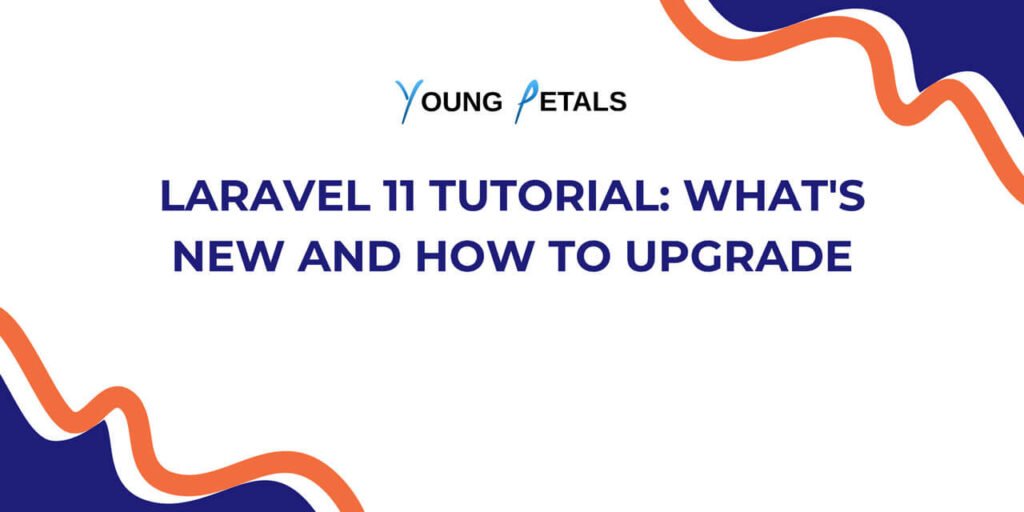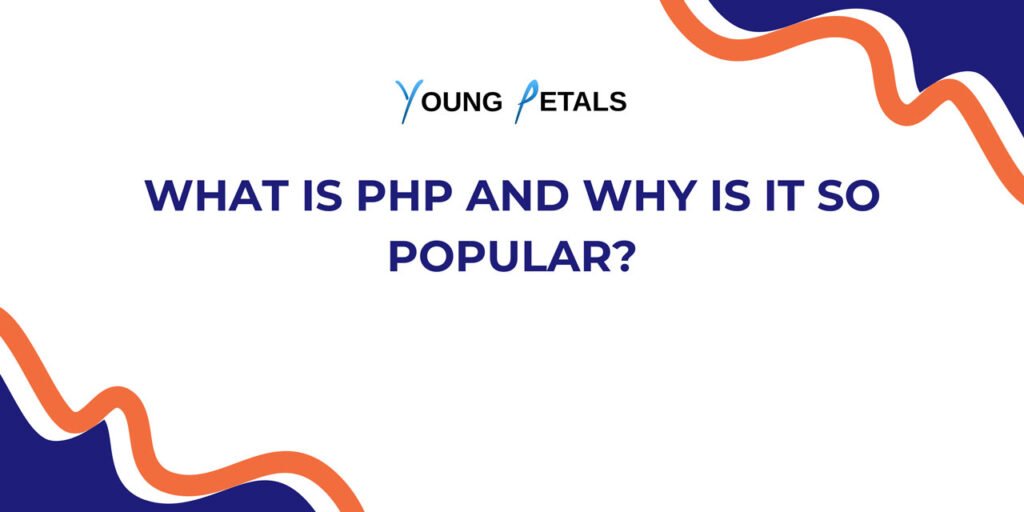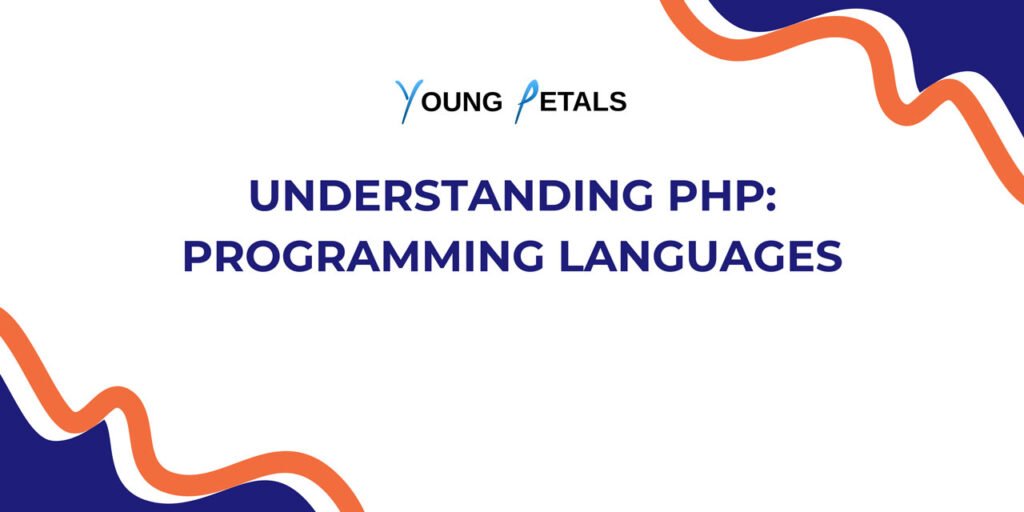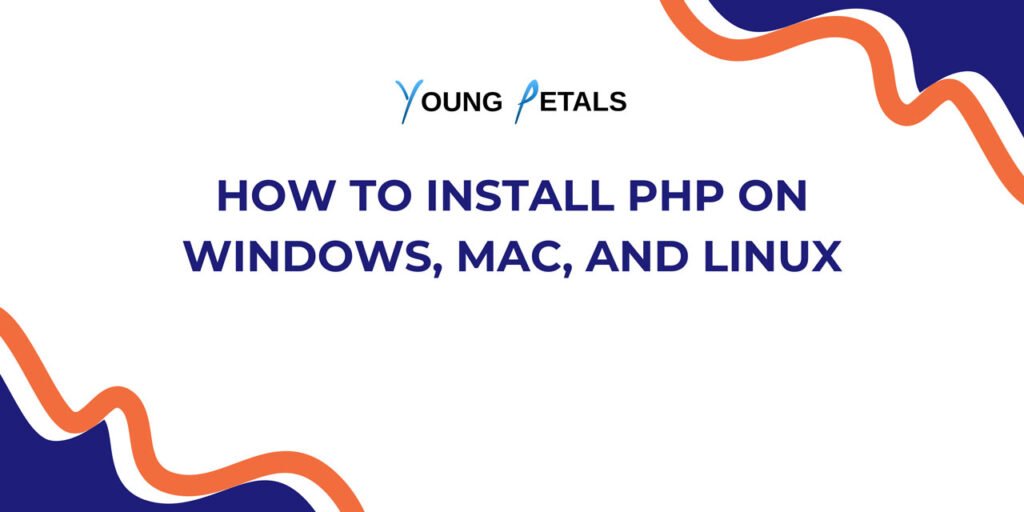Building REST APIs with Node.js is like learning to construct a digital bridge that connects different applications together. If you’ve ever wondered how mobile apps communicate with servers or how websites fetch data dynamically, REST APIs are the answer. In this comprehensive tutorial, we’ll walk through creating your first Node.js REST API step by step, ensuring you understand not just the “how” but also the “why” behind each decision.
What is a REST API and Why Should You Care?
Think of a REST API as a waiter in a restaurant. When you (the client) want to order food, you don’t go directly into the kitchen. Instead, you tell the waiter what you want, and they communicate with the kitchen (the server) on your behalf. The waiter brings back your order in a standardized format. Similarly, a REST API acts as an intermediary that allows different software applications to communicate using standard HTTP methods.
REST stands for Representational State Transfer, which is essentially a set of architectural principles for designing networked applications. The beauty of REST lies in its simplicity and the fact that it leverages existing HTTP protocols that power the web.
Prerequisites: What You Need Before We Start
Before we dive into building our API, let’s ensure you have the necessary foundation. You’ll need a basic understanding of JavaScript fundamentals, including variables, functions, and objects. Familiarity with asynchronous programming concepts like promises will be helpful, though we’ll explain these as we go.
You should also have Node.js installed on your computer. If you haven’t installed it yet, visit the official Node.js website and download the LTS (Long Term Support) version, which provides stability for learning purposes.
Setting Up Your Development Environment
Let’s start by creating a new directory for our project. Think of this as setting up your workshop before building something. Open your terminal or command prompt and navigate to where you’d like to create your project.
mkdir my-first-api
cd my-first-api
npm init -y
The npm init -y command creates a package.json file, which is like a blueprint that describes your project and its dependencies. The -y flag accepts all default settings, making the setup process quicker for learning purposes.
Installing Essential Dependencies
Now we need to install the tools that will help us build our API. We’ll use Express.js as our web framework because it simplifies many of the complex tasks involved in creating web servers.
npm install express
npm install --save-dev nodemon
Express.js is like having a pre-built foundation for your house rather than starting with raw materials. It handles the heavy lifting of HTTP request processing, routing, and middleware management. Nodemon is a development tool that automatically restarts your server when you make changes to your code, similar to having an assistant who rebuilds your project every time you make modifications.
Understanding the Basic Structure
Let’s create our main application file. Create a new file called server.js in your project directory. This will be the entry point of our application, like the main door to your digital building.
// Import the Express framework
const express = require('express');
// Create an Express application instance
const app = express();
// Define the port number where our server will listen
const PORT = process.env.PORT || 3000;
// Middleware to parse JSON data from incoming requests
// Think of this as a translator that converts JSON data into JavaScript objects
app.use(express.json());
// Basic route to test if our server is working
app.get('/', (req, res) => {
res.json({ message: 'Welcome to our REST API!' });
});
// Start the server and make it listen on the specified port
app.listen(PORT, () => {
console.log(`Server is running on port ${PORT}`);
});
Creating Your First API Endpoints
Let’s build a simple API that manages a collection of books. This example will help you understand the core concepts while working with familiar data. We’ll start by creating an in-memory data store, which means our data will reset every time we restart the server. In real applications, you’d typically use a database, but this approach helps us focus on API concepts first.
// In-memory data store for our books
// In a real application, this would be replaced with a database
let books = [
{ id: 1, title: 'The Great Gatsby', author: 'F. Scott Fitzgerald', year: 1925 },
{ id: 2, title: 'To Kill a Mockingbird', author: 'Harper Lee', year: 1960 },
{ id: 3, title: '1984', author: 'George Orwell', year: 1949 }
];
// GET all books - equivalent to "Show me all the books you have"
app.get('/api/books', (req, res) => {
res.json(books);
});
// GET a specific book by ID - equivalent to "Show me the book with ID 1"
app.get('/api/books/:id', (req, res) => {
// Convert the string ID parameter to a number for comparison
const id = parseInt(req.params.id);
// Find the book with the matching ID
const book = books.find(book => book.id === id);
// If book doesn't exist, return an error response
if (!book) {
return res.status(404).json({ error: 'Book not found' });
}
// Return the found book
res.json(book);
});
Implementing POST Requests to Create Resources
Creating new resources is like adding new entries to a catalog. The POST method allows clients to send data to our server to create new books.
// POST - Create a new book
app.post('/api/books', (req, res) => {
// Extract book data from the request body
const { title, author, year } = req.body;
// Validate that all required fields are provided
// This is like checking that a form has all necessary information filled out
if (!title || !author || !year) {
return res.status(400).json({
error: 'Please provide title, author, and year'
});
}
// Create a new book object with a unique ID
// In a real database, the ID would typically be generated automatically
const newBook = {
id: books.length + 1,
title,
author,
year: parseInt(year)
};
// Add the new book to our collection
books.push(newBook);
// Return the created book with a 201 (Created) status code
res.status(201).json(newBook);
});
Implementing PUT and DELETE Operations
PUT requests allow us to update existing resources, while DELETE requests remove them. These operations complete the full CRUD (Create, Read, Update, Delete) functionality.
// PUT - Update an existing book
app.put('/api/books/:id', (req, res) => {
const id = parseInt(req.params.id);
const { title, author, year } = req.body;
// Find the index of the book we want to update
const bookIndex = books.findIndex(book => book.id === id);
if (bookIndex === -1) {
return res.status(404).json({ error: 'Book not found' });
}
// Validate input data
if (!title || !author || !year) {
return res.status(400).json({
error: 'Please provide title, author, and year'
});
}
// Update the book with new information
books[bookIndex] = {
id,
title,
author,
year: parseInt(year)
};
res.json(books[bookIndex]);
});
// DELETE - Remove a book
app.delete('/api/books/:id', (req, res) => {
const id = parseInt(req.params.id);
const bookIndex = books.findIndex(book => book.id === id);
if (bookIndex === -1) {
return res.status(404).json({ error: 'Book not found' });
}
// Remove the book from our collection
const deletedBook = books.splice(bookIndex, 1)[0];
res.json({
message: 'Book deleted successfully',
deletedBook
});
});
Error Handling and Middleware
Error handling in APIs is like having safety nets in a circus performance. It ensures that when something goes wrong, your application responds gracefully rather than crashing unexpectedly.
// Error handling middleware - this catches errors that occur in our routes
app.use((err, req, res, next) => {
console.error(err.stack);
res.status(500).json({
error: 'Something went wrong on our end. Please try again later.'
});
});
// 404 handler - this runs when no route matches the request
app.use('*', (req, res) => {
res.status(404).json({
error: 'Route not found. Please check your URL and try again.'
});
});
Testing Your API with Different Methods
Testing your API is like quality checking your work before presenting it to others. You can use various tools to test your endpoints, but let’s start with curl commands that you can run in your terminal.
To test the GET endpoint for all books:
curl http://localhost:3000/api/books
To test creating a new book with POST:
curl -X POST http://localhost:3000/api/books \
-H "Content-Type: application/json" \
-d '{"title":"The Catcher in the Rye","author":"J.D. Salinger","year":1951}'
To test updating a book with PUT:
curl -X PUT http://localhost:3000/api/books/1 \
-H "Content-Type: application/json" \
-d '{"title":"The Great Gatsby (Updated)","author":"F. Scott Fitzgerald","year":1925}'
To test deleting a book:
curl -X DELETE http://localhost:3000/api/books/1
Understanding HTTP Status Codes
HTTP status codes are like universal signals that tell clients what happened with their request. Understanding these codes helps you build more professional and user-friendly APIs.
The most important status codes for REST APIs include 200 for successful GET requests, 201 for successful resource creation, 400 for bad requests where the client sent invalid data, 404 for resources that don’t exist, and 500 for server errors that occur due to problems in your code.
Best Practices for REST API Design
When designing REST APIs, consistency is key. Use nouns for resource names rather than verbs, since the HTTP methods already describe the action. For example, use /api/books rather than /api/getBooks. Keep your URLs simple and predictable, following a hierarchical structure that makes sense.
Always validate input data before processing it, and provide meaningful error messages that help clients understand what went wrong and how to fix it. Use appropriate HTTP status codes consistently throughout your API.
Adding Validation and Data Sanitization
Input validation is like having a security guard at the entrance of a building who checks that everyone has proper credentials. Here’s how you can add basic validation to your API:
// Helper function to validate book data
function validateBook(book) {
const errors = [];
if (!book.title || book.title.trim().length === 0) {
errors.push('Title is required and cannot be empty');
}
if (!book.author || book.author.trim().length === 0) {
errors.push('Author is required and cannot be empty');
}
if (!book.year || isNaN(book.year) || book.year < 0) {
errors.push('Year must be a valid positive number');
}
return errors;
}
// Updated POST route with validation
app.post('/api/books', (req, res) => {
const validationErrors = validateBook(req.body);
if (validationErrors.length > 0) {
return res.status(400).json({
error: 'Validation failed',
details: validationErrors
});
}
const newBook = {
id: books.length + 1,
title: req.body.title.trim(),
author: req.body.author.trim(),
year: parseInt(req.body.year)
};
books.push(newBook);
res.status(201).json(newBook);
});
Running Your API Server
To start your server, you have two options. For development, use nodemon which will automatically restart your server when you make changes:
npx nodemon server.js
For production or when you don’t need automatic restarting, use the standard node command:
node server.js
Once your server is running, you should see a message indicating that it’s listening on port 3000. You can then access your API at http://localhost:3000.
Next Steps and Advanced Topics
Now that you’ve built your first REST API, you have a solid foundation to build upon. Consider exploring these advanced topics as you continue your learning journey: connecting to real databases like MongoDB or PostgreSQL, implementing authentication and authorization to secure your API, adding comprehensive logging for debugging and monitoring, implementing rate limiting to prevent abuse, and adding API documentation using tools like Swagger.
You might also want to learn about testing your API with frameworks like Jest or Mocha, deploying your API to cloud platforms like Heroku or AWS, and implementing caching strategies to improve performance.
Conclusion
Building REST APIs with Node.js opens up a world of possibilities for creating powerful, scalable web applications. The concepts you’ve learned here form the foundation of modern web development, and the patterns we’ve explored can be applied to APIs of any size or complexity.
Remember that becoming proficient with APIs is like learning to play a musical instrument – it requires practice and patience. Start small, experiment with different approaches, and don’t be afraid to make mistakes. Each error is an opportunity to deepen your understanding of how these systems work.
As you continue developing APIs, focus on writing clean, maintainable code and always consider the experience of the developers who will use your API. Good APIs are intuitive, well-documented, and handle edge cases gracefully. With the foundation you’ve built today, you’re well-equipped to tackle more complex projects and contribute to the ever-evolving landscape of web development.