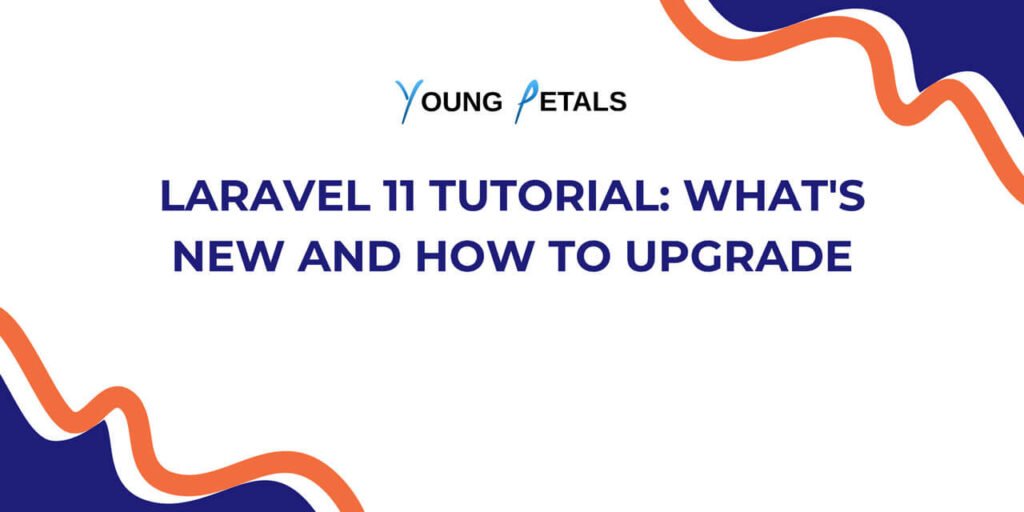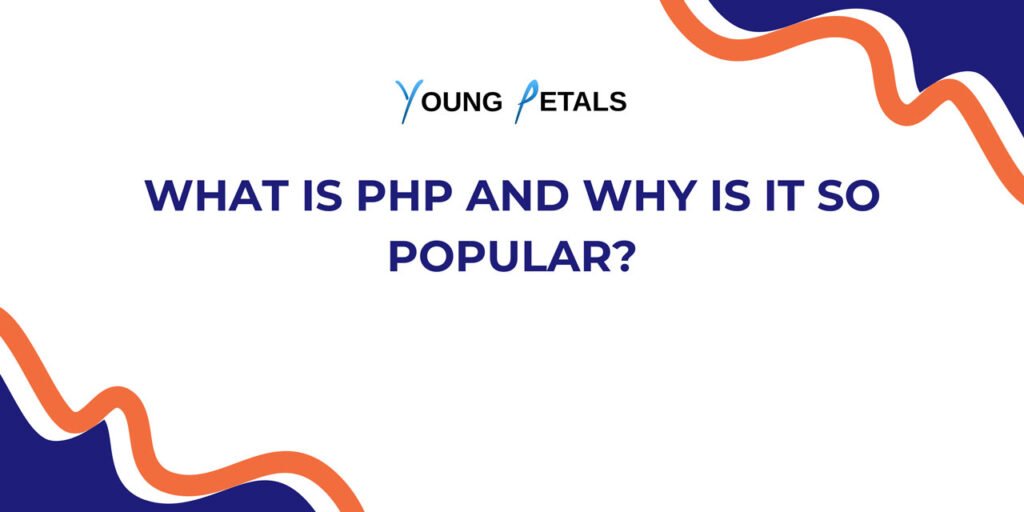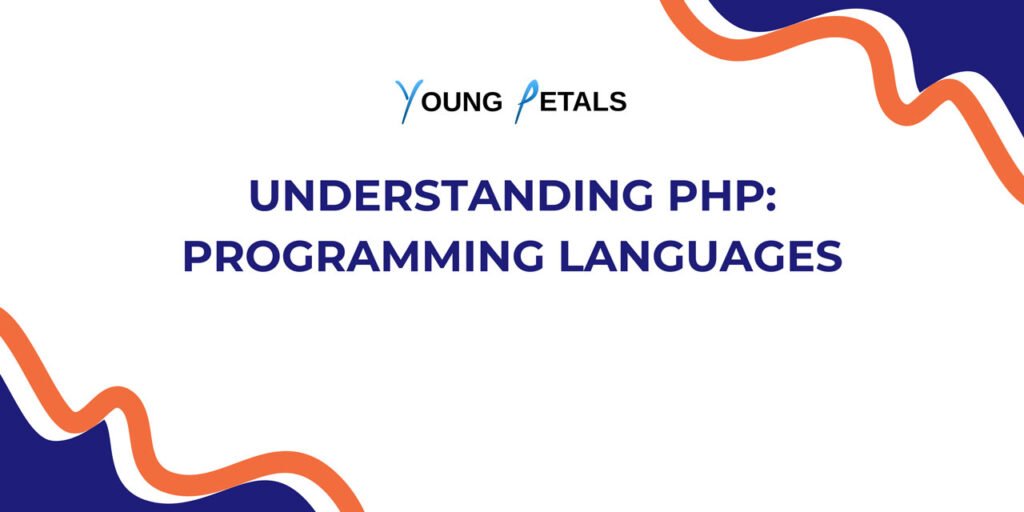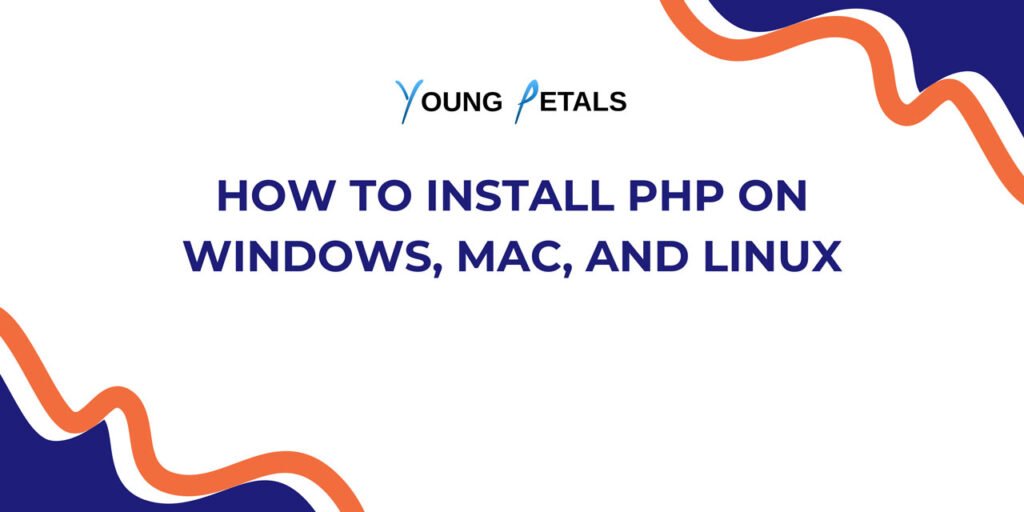Node.js has revolutionized server-side development by allowing developers to use JavaScript for both frontend and backend applications. Whether you’re a complete beginner or transitioning from other programming languages, this comprehensive guide will take you from zero to building your first Node.js application.
What is Node.js?
Node.js is a powerful, open-source JavaScript runtime environment that executes JavaScript code outside of web browsers. Built on Chrome’s V8 JavaScript engine, Node.js enables developers to create scalable server-side applications using JavaScript.
Key Features of Node.js
- Cross-platform compatibility: Runs on Windows, macOS, and Linux
- Event-driven architecture: Non-blocking I/O operations for high performance
- Single-threaded: Uses an event loop for handling multiple concurrent connections
- Large ecosystem: Access to over 1 million packages through npm
- Fast execution: Built on Google’s V8 engine for optimal performance
Why Choose Node.js in 2026?
Node.js continues to dominate backend development for several compelling reasons:
- Unified development stack: Use JavaScript for both client and server-side code
- Rapid development: Faster time-to-market with reusable code components
- Scalability: Perfect for building microservices and real-time applications
- Industry adoption: Used by Netflix, Uber, PayPal, and thousands of other companies
- Active community: Continuous updates and extensive community support
Installing Node.js
Method 1: Official Website Download
- Visit the official Node.js website (nodejs.org)
- Download the LTS (Long Term Support) version for stability
- Run the installer and follow the setup wizard
- Verify installation by opening terminal/command prompt
node --version
npm --version
Method 2: Using Package Managers
For macOS (using Homebrew):
brew install node
For Ubuntu/Debian:
sudo apt update
sudo apt install nodejs npm
For Windows (using Chocolatey):
choco install nodejs
Understanding Node.js Fundamentals
The Event Loop
Node.js operates on a single-threaded event loop that handles multiple concurrent operations efficiently. This non-blocking architecture allows Node.js to process thousands of concurrent connections with minimal overhead.
Modules in Node.js
Node.js uses a modular system where functionality is organized into reusable modules. There are three types of modules:
- Core modules: Built-in modules like
fs,http,path - Local modules: Custom modules you create
- Third-party modules: External packages from npm
Your First Node.js Program
Let’s create a simple “Hello World” application:
// app.js
console.log("Hello, World!");
console.log("Welcome to Node.js development!");
Save this as app.js and run it using:
node app.js
Working with Core Modules
File System Module (fs)
The fs module allows you to interact with the file system:
// Reading a file
const fs = require('fs');
// Synchronous file reading
try {
const data = fs.readFileSync('example.txt', 'utf8');
console.log(data);
} catch (error) {
console.error('Error reading file:', error.message);
}
// Asynchronous file reading
fs.readFile('example.txt', 'utf8', (err, data) => {
if (err) {
console.error('Error reading file:', err.message);
return;
}
console.log(data);
});
HTTP Module
Create a basic web server using the built-in http module:
// server.js
const http = require('http');
const server = http.createServer((req, res) => {
res.writeHead(200, { 'Content-Type': 'text/html' });
res.write('<h1>Welcome to Node.js Server!</h1>');
res.write('<p>This is your first web server.</p>');
res.end();
});
const PORT = 3000;
server.listen(PORT, () => {
console.log(`Server running at http://localhost:${PORT}`);
});
Run the server:
node server.js
NPM (Node Package Manager)
NPM is the world’s largest software registry, containing over 1 million packages. It comes bundled with Node.js installation.
Essential NPM Commands
# Initialize a new project
npm init
# Install a package locally
npm install package-name
# Install a package globally
npm install -g package-name
# Install development dependencies
npm install --save-dev package-name
# Update packages
npm update
# Remove a package
npm uninstall package-name
Package.json File
The package.json file contains metadata about your project:
{
"name": "my-node-app",
"version": "1.0.0",
"description": "My first Node.js application",
"main": "app.js",
"scripts": {
"start": "node app.js",
"dev": "nodemon app.js"
},
"dependencies": {
"express": "^4.18.2"
},
"devDependencies": {
"nodemon": "^2.0.22"
}
}
Building a REST API with Express.js
Express.js is the most popular Node.js web framework. Let’s build a simple REST API:
Installing Express
npm install express
Basic Express Server
// server.js
const express = require('express');
const app = express();
// Middleware to parse JSON
app.use(express.json());
// Sample data
let users = [
{ id: 1, name: 'John Doe', email: 'john@example.com' },
{ id: 2, name: 'Jane Smith', email: 'jane@example.com' }
];
// GET all users
app.get('/api/users', (req, res) => {
res.json(users);
});
// GET user by ID
app.get('/api/users/:id', (req, res) => {
const user = users.find(u => u.id === parseInt(req.params.id));
if (!user) {
return res.status(404).json({ message: 'User not found' });
}
res.json(user);
});
// POST create new user
app.post('/api/users', (req, res) => {
const { name, email } = req.body;
const newUser = {
id: users.length + 1,
name,
email
};
users.push(newUser);
res.status(201).json(newUser);
});
// PUT update user
app.put('/api/users/:id', (req, res) => {
const user = users.find(u => u.id === parseInt(req.params.id));
if (!user) {
return res.status(404).json({ message: 'User not found' });
}
user.name = req.body.name || user.name;
user.email = req.body.email || user.email;
res.json(user);
});
// DELETE user
app.delete('/api/users/:id', (req, res) => {
const userIndex = users.findIndex(u => u.id === parseInt(req.params.id));
if (userIndex === -1) {
return res.status(404).json({ message: 'User not found' });
}
users.splice(userIndex, 1);
res.status(204).send();
});
const PORT = process.env.PORT || 3000;
app.listen(PORT, () => {
console.log(`Server running on port ${PORT}`);
});
Working with Databases
Connecting to MongoDB
First, install MongoDB driver:
npm install mongodb
// database.js
const { MongoClient } = require('mongodb');
const uri = 'mongodb://localhost:27017';
const client = new MongoClient(uri);
async function connectToDatabase() {
try {
await client.connect();
console.log('Connected to MongoDB');
const db = client.db('myapp');
return db;
} catch (error) {
console.error('Database connection error:', error);
}
}
module.exports = connectToDatabase;
Using Mongoose (MongoDB ODM)
npm install mongoose
// models/User.js
const mongoose = require('mongoose');
const userSchema = new mongoose.Schema({
name: {
type: String,
required: true
},
email: {
type: String,
required: true,
unique: true
},
createdAt: {
type: Date,
default: Date.now
}
});
module.exports = mongoose.model('User', userSchema);
Error Handling and Middleware
Custom Error Handling Middleware
// middleware/errorHandler.js
const errorHandler = (err, req, res, next) => {
console.error(err.stack);
if (err.name === 'ValidationError') {
return res.status(400).json({ error: err.message });
}
if (err.name === 'CastError') {
return res.status(400).json({ error: 'Invalid ID format' });
}
res.status(500).json({ error: 'Something went wrong!' });
};
module.exports = errorHandler;
Using the Error Handler
// app.js
const express = require('express');
const errorHandler = require('./middleware/errorHandler');
const app = express();
// Your routes here...
// Error handling middleware (should be last)
app.use(errorHandler);
Environment Variables and Configuration
Create a .env file for environment variables:
npm install dotenv
# .env
PORT=3000
DATABASE_URL=mongodb://localhost:27017/myapp
JWT_SECRET=your-secret-key
NODE_ENV=development
// config.js
require('dotenv').config();
module.exports = {
port: process.env.PORT || 3000,
databaseUrl: process.env.DATABASE_URL,
jwtSecret: process.env.JWT_SECRET,
nodeEnv: process.env.NODE_ENV || 'development'
};
Authentication and Authorization
JWT Authentication Example
npm install jsonwebtoken bcryptjs
// auth.js
const jwt = require('jsonwebtoken');
const bcrypt = require('bcryptjs');
// Generate JWT token
function generateToken(user) {
return jwt.sign(
{ id: user.id, email: user.email },
process.env.JWT_SECRET,
{ expiresIn: '24h' }
);
}
// Verify JWT token middleware
function authenticateToken(req, res, next) {
const authHeader = req.headers['authorization'];
const token = authHeader && authHeader.split(' ')[1];
if (!token) {
return res.status(401).json({ message: 'Access token required' });
}
jwt.verify(token, process.env.JWT_SECRET, (err, user) => {
if (err) {
return res.status(403).json({ message: 'Invalid token' });
}
req.user = user;
next();
});
}
// Hash password
async function hashPassword(password) {
const saltRounds = 10;
return await bcrypt.hash(password, saltRounds);
}
// Compare password
async function comparePassword(password, hashedPassword) {
return await bcrypt.compare(password, hashedPassword);
}
module.exports = {
generateToken,
authenticateToken,
hashPassword,
comparePassword
};
Testing Node.js Applications
Using Jest for Testing
npm install --save-dev jest supertest
// tests/user.test.js
const request = require('supertest');
const app = require('../app');
describe('User API', () => {
test('GET /api/users should return all users', async () => {
const response = await request(app)
.get('/api/users')
.expect(200);
expect(Array.isArray(response.body)).toBeTruthy();
});
test('POST /api/users should create a new user', async () => {
const newUser = {
name: 'Test User',
email: 'test@example.com'
};
const response = await request(app)
.post('/api/users')
.send(newUser)
.expect(201);
expect(response.body.name).toBe(newUser.name);
expect(response.body.email).toBe(newUser.email);
});
});
Add test script to package.json:
{
"scripts": {
"test": "jest",
"test:watch": "jest --watch"
}
}
Deployment and Best Practices
Deployment Checklist
- Environment Variables: Use environment variables for sensitive data
- Process Management: Use PM2 for production process management
- Logging: Implement proper logging with Winston or similar
- Security: Use helmet.js for security headers
- HTTPS: Always use HTTPS in production
- Database: Use connection pooling and indexing
- Monitoring: Set up application monitoring and alerts
Production Deployment with PM2
# Install PM2 globally
npm install -g pm2
# Start application with PM2
pm2 start app.js --name "my-app"
# Monitor applications
pm2 list
pm2 logs
pm2 restart my-app
Security Best Practices
// security.js
const helmet = require('helmet');
const rateLimit = require('express-rate-limit');
// Use helmet for security headers
app.use(helmet());
// Rate limiting
const limiter = rateLimit({
windowMs: 15 * 60 * 1000, // 15 minutes
max: 100 // limit each IP to 100 requests per windowMs
});
app.use('/api/', limiter);
// Input validation
const { body, validationResult } = require('express-validator');
app.post('/api/users', [
body('email').isEmail().normalizeEmail(),
body('name').trim().isLength({ min: 2, max: 50 }),
], (req, res) => {
const errors = validationResult(req);
if (!errors.isEmpty()) {
return res.status(400).json({ errors: errors.array() });
}
// Process the request...
});
Common Node.js Patterns
Async/Await Pattern
// Modern async/await approach
async function fetchUserData(userId) {
try {
const user = await User.findById(userId);
const posts = await Post.find({ userId });
return {
user,
posts
};
} catch (error) {
console.error('Error fetching user data:', error);
throw error;
}
}
Event Emitter Pattern
const EventEmitter = require('events');
class UserService extends EventEmitter {
async createUser(userData) {
try {
const user = await User.create(userData);
this.emit('userCreated', user);
return user;
} catch (error) {
this.emit('error', error);
throw error;
}
}
}
const userService = new UserService();
userService.on('userCreated', (user) => {
console.log(`New user created: ${user.name}`);
// Send welcome email, etc.
});
userService.on('error', (error) => {
console.error('User service error:', error);
});
Performance Optimization Tips
Optimizing Node.js Applications
- Use caching: Implement Redis or memory caching for frequently accessed data
- Connection pooling: Reuse database connections
- Compression: Use gzip compression for responses
- Clustering: Utilize all CPU cores with the cluster module
- Profiling: Use built-in profiler to identify bottlenecks
// Clustering example
const cluster = require('cluster');
const numCPUs = require('os').cpus().length;
if (cluster.isMaster) {
console.log(`Master ${process.pid} is running`);
// Fork workers
for (let i = 0; i < numCPUs; i++) {
cluster.fork();
}
cluster.on('exit', (worker, code, signal) => {
console.log(`Worker ${worker.process.pid} died`);
});
} else {
// Workers can share any TCP server
require('./app.js');
console.log(`Worker ${process.pid} started`);
}
Useful Node.js Packages for Beginners
Essential Packages
- express: Fast web framework
- mongoose: MongoDB object modeling
- dotenv: Environment variable management
- cors: Cross-origin resource sharing
- helmet: Security middleware
- joi: Data validation
- nodemon: Development auto-restart
- winston: Logging library
- lodash: Utility functions
- moment: Date manipulation
Installation Commands
# Essential packages for web development
npm install express mongoose dotenv cors helmet
# Development tools
npm install --save-dev nodemon jest supertest
# Utility packages
npm install joi winston lodash moment
Frequently Asked Questions (FAQs)
1. What’s the difference between Node.js and JavaScript?
JavaScript is a programming language, while Node.js is a runtime environment that allows JavaScript to run on servers. JavaScript was originally designed for browsers, but Node.js extends its capabilities to server-side development.
2. Is Node.js suitable for beginners?
Yes! Node.js is beginner-friendly, especially if you already know JavaScript. The syntax is familiar, there’s extensive documentation, and a large community provides support and resources.
3. What types of applications can I build with Node.js?
Node.js is versatile and can be used for:
- Web applications and APIs
- Real-time chat applications
- Microservices
- Command-line tools
- Desktop applications (with Electron)
- IoT applications
- Streaming applications
4. Do I need to know JavaScript before learning Node.js?
Yes, a solid understanding of JavaScript fundamentals is essential. You should be comfortable with variables, functions, objects, arrays, and asynchronous programming concepts.
5. What’s the difference between npm and yarn?
Both are package managers for Node.js. NPM comes bundled with Node.js and is the default choice. Yarn is an alternative that offers faster installation and better dependency management, but npm has caught up significantly in recent versions.
6. How do I handle errors in Node.js?
Error handling in Node.js can be done through:
- Try-catch blocks for synchronous code
- Error callbacks for asynchronous operations
- Promise rejection handling with .catch()
- Async/await with try-catch blocks
- Global error handlers for unhandled exceptions
7. What’s the Event Loop in Node.js?
The Event Loop is Node.js’s mechanism for handling asynchronous operations. It allows Node.js to perform non-blocking I/O operations by offloading operations to the system kernel whenever possible, making it highly efficient for concurrent operations.
8. Should I use callbacks, promises, or async/await?
For modern Node.js development, async/await is the recommended approach as it makes asynchronous code more readable and easier to debug. Promises are also good, while callbacks should generally be avoided due to “callback hell” issues.
9. How do I debug Node.js applications?
Common debugging methods include:
- Using console.log() for simple debugging
- Node.js built-in debugger with
node --inspect - VS Code debugger integration
- Using debugging tools like Winston for logging
- Chrome DevTools for advanced debugging
10. What’s the difference between development and production environments?
Development environments prioritize ease of debugging and rapid iteration, while production environments focus on performance, security, and stability. Key differences include error handling verbosity, logging levels, caching strategies, and security configurations.
Conclusion
Node.js is a powerful platform that opens up endless possibilities for JavaScript developers. This guide has covered the fundamentals from installation to building complete applications with databases, authentication, and deployment strategies.
The key to mastering Node.js is consistent practice and building real projects. Start with simple applications and gradually increase complexity as you become more comfortable with the ecosystem.
Remember that Node.js has a vibrant community and extensive documentation. Don’t hesitate to explore the official documentation, join Node.js communities, and contribute to open-source projects to enhance your learning journey.
Keep practicing, stay curious, and happy coding with Node.js!